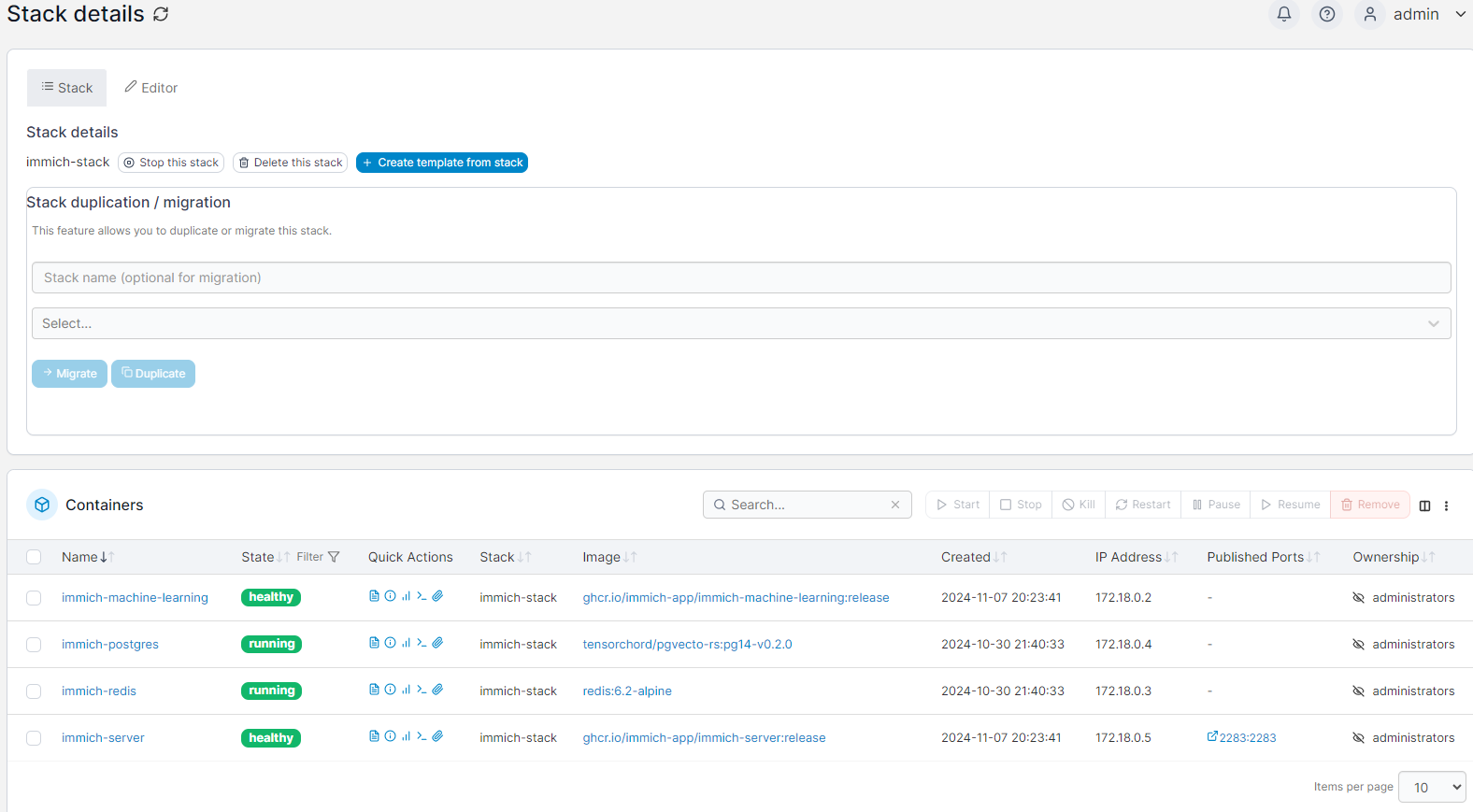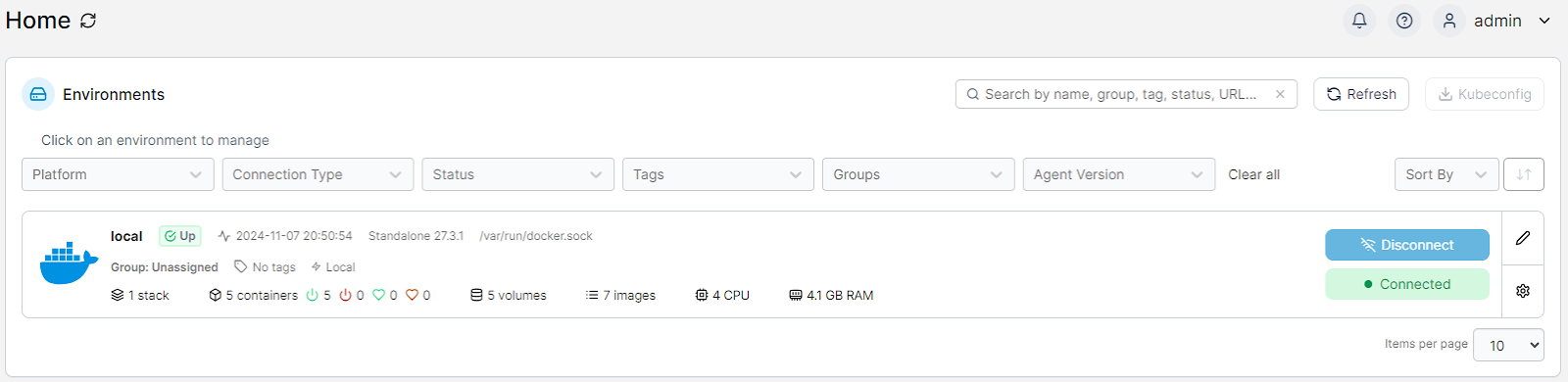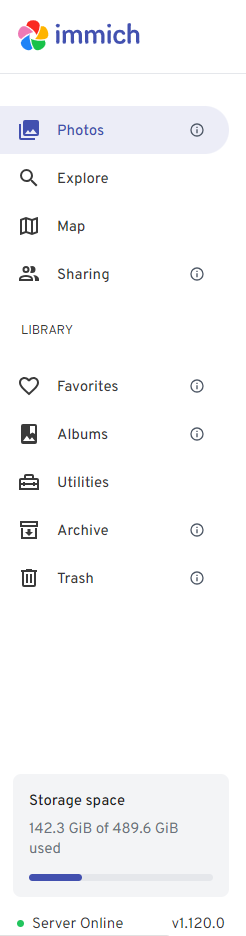I've been running Jellyfin for a while now - I tried Plex but it didn't gel for me. Jellyfin was pretty straightforward and just seemed to work really easily. So here's their website: https://jellyfin.org/
There are a few different ways to run Jellyfin - install it on a system running on bare metal, or a virtual machine, or even in a container (either a Proxmox LXC or a docker container). I messed around with it a bit, and decided to take a straightforward route - install it onto a virtual Ubuntu Server running on one of my Proxmox servers.
The set up was pretty straightforward - there's some good details here: https://jellyfin.org/downloads/server and it was easy to set up the repositories and get the thing going. The initial configuration is fairly simple, and for me it required a few components:
- a server to run Jellyfin
- a link of some type to where all my media (TV and Movies) live
I have a NAS with plenty of disk space so I set up an NFS link and hooked the two servers up together. This was pretty easy, and for this install, I gave Jellyfin read/write access to the different directories - so if Jellyfin was downloading images or metadata I had a chance to keep it all neat and tidy together. The security is simple, but reasonably OK - it won't keep anyone determined out, but it's not critical data.
So after the initial install and set up of Jellyfin - there are some great guides out there so it's worth finding one and getting into it - I added the TV and Movie folders to Jellyfin and kicked off the initial scan. There's a fair bit in those folders - I've spent a small fortune on DVDs and digital media over the last few years, so this took a while to complete. Then there was the work to go through and make sure that the Movies were properly identied. Gran Turino never seems to be detected properly - but it's reasonably straightforward to fix it up. The data flows between servers got fairly intense for a while but eventually settled down.
There are some tuning options in Jellyfin - go to the three lines in the top left, and then Dashboard:
Plenty of things to touch and play with in there :-) It's worth reading through some of the documentation to make sure you pick the best options. I typically will enable a few extra plugins:
These are to get the box sets of TV series right, and the images / identifiers correct for files. Choose your own adventure.
I had been watching Jellyfin via iPad or via a web browser, and it wasn't until I was poking around a bit that I found an app for the Apple TV - Swiftfin! This was a game changer in our house - we had used a media PC for all our TV and movie watching and now we could just use the Apple TV which is great!
With a relatively slow internet connection (25/5Mbps) I had been downloading only low res stuff - otherwise it took forever to get and wasn't great for fast movie viewing. This was fine - I was running Jellyfin on a server with Xeon 4114 Silver processors - which are great for compute and server stuff and absolutely crap for video decoding. As the Australian NBN network was upgraded and I managed to get a fiber upgrade to 100/20 speeds and then, almost unbelievably a free upgrade to 500/50 meant all of a sudden those high res, much nicer looking downloads were in my reach! So excitement!
But with great speeds (and resolutions) come great encoding and decoding requirements. Dual Xeon processors don't cut it (especially when they are server CPUs) so I have a little problem - the load on the CPUs is huge and it takes a long time to sort out the video to deliver it. To fix this, I lashed out and picked up an Nvidia Tesla P4 server GPU - and wow what an impact this has made. The load on the CPUs has dropped to a negligible level and the responsiveness of the video playback is excellent - virtually real time which is fantastic!
Settings look like this (so I have a record if Jellyfin dies):
It's really worth the $130AUD that I spent on it - gotta love second hand gear off eBay! Really worth it.
I've had very little trouble with Jellyfin - it's been a solid bit of software to work with. If you combine with the *ARR servers, then it becomes a thing of great beauty - but more on that later!